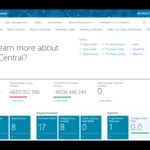Before measuring the depths, we assume you have vested interest in Dynamics 365 Business Central, aka NAV, or you want to evaluate. This article helps Business Central customers, Prospective customers & CRM enthusiasts know more about Dynamics 365 Business Central's CRM capabilities.
CRM Functionalities in Dynamics 365 Business Central
The three aspects of CRM: Sales, Marketing & Customer service
Sales
Sales Cycle Management
Opportunity Management
Manage sales team
Marketing
Contact Management
Segmentation
Campaign
Customer Service
Service Management
Sales
Marketing
Sales Cycle Management
- Probability calculation types on each stage like chances of success (%) and the completed (%)
- Stages provide date formula to estimate the stage closure dates, considering whether the salesperson can skip the Stages, whether submitting the Quote is mandatory.
- Define the default period on the tasks, which will calculate the task time based on the initiation time. Independent tasks can be recurring based on the Start & End dates
- Manage the interactions against the stages of Sales
Opportunity Management
- Opportunities are created against Contact, Campaign, Tasks, Interactions, and you can also easily create and manage opportunities with the wizard
- Opportunities follow through the sales cycle based on the type of sales cycle selected.
- You can create interactions against the Stages of the Sales cycle, move through different stages defined, with a higher probability of winning. All the interactions against an opportunity are tracked, for further reference
- Navigate between the stages of the sales cycle, override the stages, improve the winning chances
- When the opportunity is at the right stage of the sales process, you can create the Sales Quote and is entirely driven from the opportunity card, which then links the sales document and the opportunity itself
- Link-up Prices from campaign's associated with opportunities
- To track success or failure in our sales process, we then register close codes against the opportunity, which will allow us to identify why you won or lost a deal
- Sales and Relationship Manager role center gives 360 Degree view of the current opportunities; sales pipelines and cues make you easily identify the tasks
- Multiple reports like Opportunity Details, Salesperson Opportunities, Opportunity Entries, etc. will provide better Insights along with fact boxes. You can extend and develop the reports on Power BI for better reach
Manage Sales Team
- Create and attach all your sales team members, define the commission percentage
- The default dimension attached to the salesperson will help in analyzing the data in the posted entries and ease of data entry at the transactions
- Contact, opportunities, campaign, and segments are directly assigned to salespeople. Interactions are all consolidated at one place for a better view
- Salespeople will have controlled access to the records by individual security roles
- Track and know your next interaction from the task list
- Inbuilt Outlook integration with CRM helps you integrate your contacts with your Outlook and work seamlessly with connections.
- Multiple salespeople-related reports will help the management analyze the accomplishments, their revenues, and other accomplishments.
- Sales commission report will enable you to calculate the sales commission based on the revenue or profitability
Sales Management
- At Dynamics 365 Business Central Sales management, you can create a sales invoice or sales order to record your agreement with a customer to sell products. Extended functionality to manage your customers, Delivery, and Invoicing functions.
Contact Management
- Dynamics 365 Business Central helps manage your contacts and have a strategy to identify, attract, and retain customers to optimize your business and increase customer satisfaction.
- Contact may be a company, or Individual and multiple contacts against a company can be tracked in Dynamics 365 Business Central
- Contacts can be created for Customer, Vendor, Bank, and employee master when created based on the setup or vice versa.
- A profile questionnaire attached to contacts will help your call center team collect important information about the Contact. Configurable questionnaire extends as attributes to capture more details of contacts.
- You can able to merge one or more contacts to avoid duplicates of the contacts
- You directly start the interactions, create opportunities, allocate contact-related tasks from the contact card
Segments
- You create segments to select a group of contacts according to specific criteria. For example, a Segment could be the industry that the Contacts belong to or your business relationship with the Contacts. You can create a segment to select the contacts you want to target with a campaign.
- There are several ways to create segments:
- Manually enter the contacts you want to include in the segment in the segment lines.
- Select contacts.
- Reuse a logged segment as the basis to create a new one.
- Reuse saved segmentation criteria.
- We can export the contacts in the segment and utilize it for mailing from other tools outside the system.
Campaign
- The Campaign and Segment feature, with their automated processes, enables you to plan, organize, and Keep Track of your marketing activities, which will increase the chances of winning new customers and retaining existing customers.
- A campaign is any activity that involves several contacts. An essential part of setting up a campaign consists of selecting the target audience for your campaign. For this purpose, in Dynamics 365 Business Central, you create a segment or a group of contacts using filters.
- You can set up the campaign, Allocate target audiences, and send emails and messages to the audiences.
- Track the responses against the campaign
Customer Service
Other Features of Business Central CRM
- Default integration with Microsoft Dynamics 365 Sales
- Contact Insights an Outlook addon helps to create contacts to orders within Outlook
- Inherits all the features of Dynamics 365 Business Central
Dynamics 365 Business Central CRM Pricing
To run CRM's full functionalities, you need Dynamics 365 Business Central essential license (70 $).