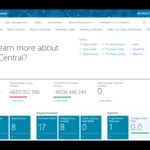3 Key features that will delight you! Microsoft Dynamics 365 Business Central 2020 release wave 2
Microsoft Dynamics 365 Business central 2020 release wave 2 will be rolled out on 1st of October, new release brings in new expectations in the customers and community. Multiple features are enhanced and or added in the new version in terms of administration, application, migration, and other related areas. We are listing the 3 key features which will delight you and add value to your business.
Support for an unlimited number of production and sandbox environments
Having multiple environments gives you new opportunities, previous versions of business central had an option of a single production environment in a tenant, which was challenging to the customers, who were looking for expansion in geographies, where the business needed localization. Extending to multiple production environments resolves this problem and provide operational flexibility.
This will also help you to create more business branches, move into more countries or regions, or expand within your current country or region.
Starting 2020 release wave 2, every new Business Central customer with a Business Central Premium or Essential subscription can use one production environment and three sandbox environments, at no extra charge. They can then choose to purchase an unlimited number of additional production environments, if needed, through their CSP partner. Each additional production environment comes with three additional sandbox environments and 4 GB additional, tenant-wide database capacity.
Administrators can create additional environments in the Business Central admin center. On the Capacity page, you can see how many environments of each type you can create.
Look for: The environments quota will be applied when you try to create a new environment or copy an existing environment, in the Business Central admin center.
Database access intent changed to read-only for frequently used reports
Running complex reports like the Aging report or Inventory valuation reports took time as they were accessing the data from the transactions database. In the latest 2020 release wave 2, by default database access intent is set to read only replica which will improve the speed of reports and without affecting the transactions database.
Look for: Better performance of the transaction database and quick reporting.
Improved Role centers
Role center in business central improves the productivity of the users by the easy access of required menus, cues, and reporting. Depending on your role, the Role Center gives you an overview of the business, your department, or your tasks.
In the previous versions, some roles have only the navigation menu as contents, 2020 release Wave 2 re purposes some of the role centers to make them more focused on the department needs.
When navigating to Business Central or opening the app in another browser window, users expect a brief waiting time until the app loads and is ready for interaction, recent technical performance improvements scales the loading of Role centers.
Look for: Fast performing role centers with required matrices to make informed decisions.
There are multiple functions, Technical enhancement, and improvements are planned from the Microsoft application team, check the details: What’s new and planned for Dynamics 365 Business Central @ https://docs.microsoft.com/en-us/dynamics365-release-plan/2020wave2/smb/dynamics365-business-central/planned-features
Feel free to connect us to know more about Microsoft Dynamics 365 Business Central and related features and how you can adopt in your organizations.