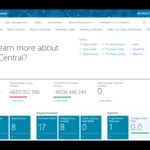The core benefits of Microsoft 365 (erstwhile office 365) in the field of education during the past few months have been overwhelming. Due to unprecedented situation, educational institutions have moved very fast to adapt the online technology for offering education. With the knowledge of digital applications, interface etc., most schools and educational institutions have accepted this virtual technology to enhance the learning experience for their students.
Moreover, Microsoft 365 has come a long way to meet the global online requirements. It offers multi dynamic advantages over its earlier versions of the software. We take a glimpse of services rendered by Microsoft 365 and its utilities for educational institutions – schools, colleges, universities etc.
Schools Benefits From Office 365
The benefits a school would reap from Microsoft 365 in similarity to the many ways a business might receive. Into the bargain, there are a few specific advantages to a school setup.
- Team – The new Class Room
Microsoft Teams is a collaboration app that helps your team stay organized and have conversations—all in one place. Microsoft Teams can help boost team productivity, increase collaboration across departments, and help your company complete tasks in a quick, efficient manner. With Microsoft Team, access to communication tools, increased productivity and collaboration, customize workplace, and integrate with other Microsoft 365 application.
- Cloud Storage
Generally the application itself is hosted in the cloud, so all data saved by faculty and students using Microsoft products can be saved to the cloud in the same way. Moreover, this reduces the amount of data storage equipment the school would need to power, cool and maintain in their own data center environment.
- Electronic Access & Dealing with Mobility
Users get the freedom of working from anywhere and anytime with their preferred devices. Thus, hosting all the school files or student files in the cloud may appear to be a difficult task. On the assumption that with the file on a flash drive or other storage device, one could have a greater control of when and how one would interact with these files. As a matter of fact, with an internet connection one can connect to Microsoft 365 and the files. Consequently, the students can write their papers in the classroom or from their homes on whatever device they choose. In short, accessing the files is possible only with an internet connection.
- Continually Updated
While it is the general norm with any deployment model, the IT department is required to install Microsoft Office on every device in the school that is expected to use it. Further, in order to update the application to the latest and upgraded version, the IT team must manually process it.
Incidentally, for all on-premise applications particularly with Microsoft Office, it also requires the organization to purchase the new edition of the office suite. With Microsoft 365, the application is updated by Microsoft in the cloud on a regular basis. The student or any faculty member can automatically access the state-of-the-art versions of the application (whenever launched) every time they log on. Besides, there is no maintenance and there are no manual updates, which can help reduce the work load on the IT department, considerably.
- New Licenses
There is a difference between the relationships maintained by students with their teaching institutions and that of employees have with their business organization. You can expect to retain an employee for several years and if the incentives are aligned correctly, it is quite possible to keep an employee for decades. However, this corollary does not work with students; as they will graduate or leave the school within a specific time frame. Microsoft 365 makes it fairly easy to manage the license of passing out students and reuse the license for an incoming fresher.